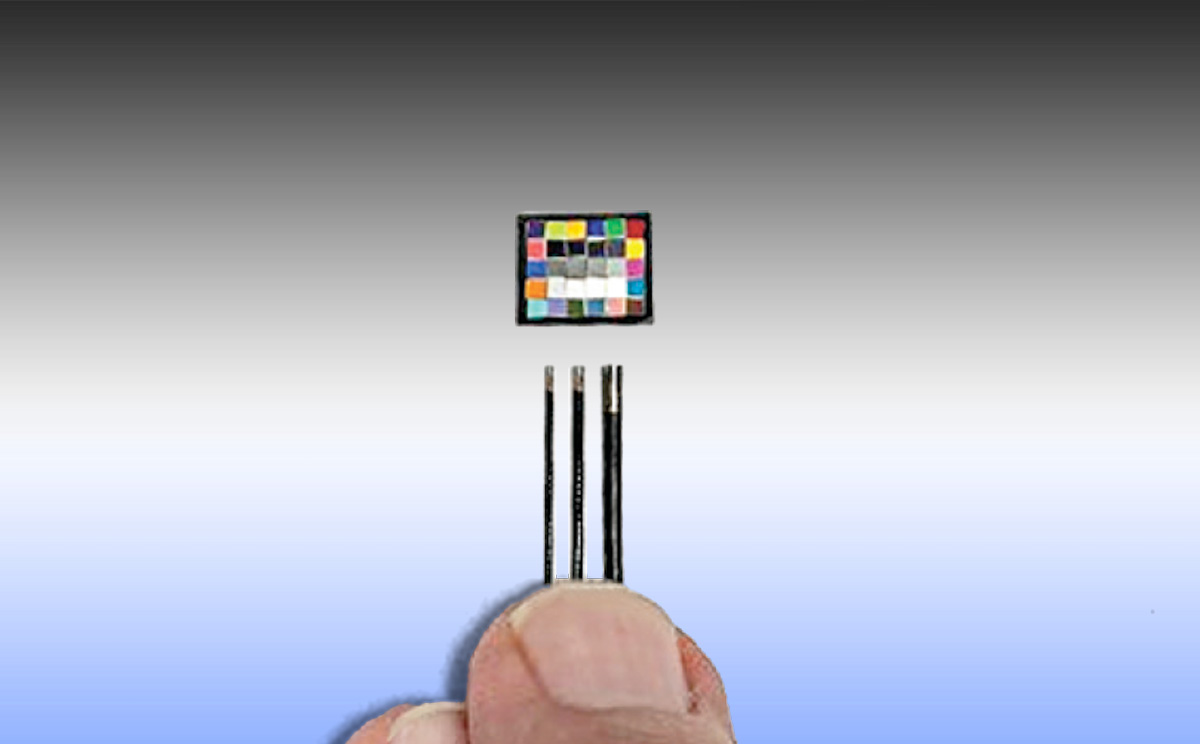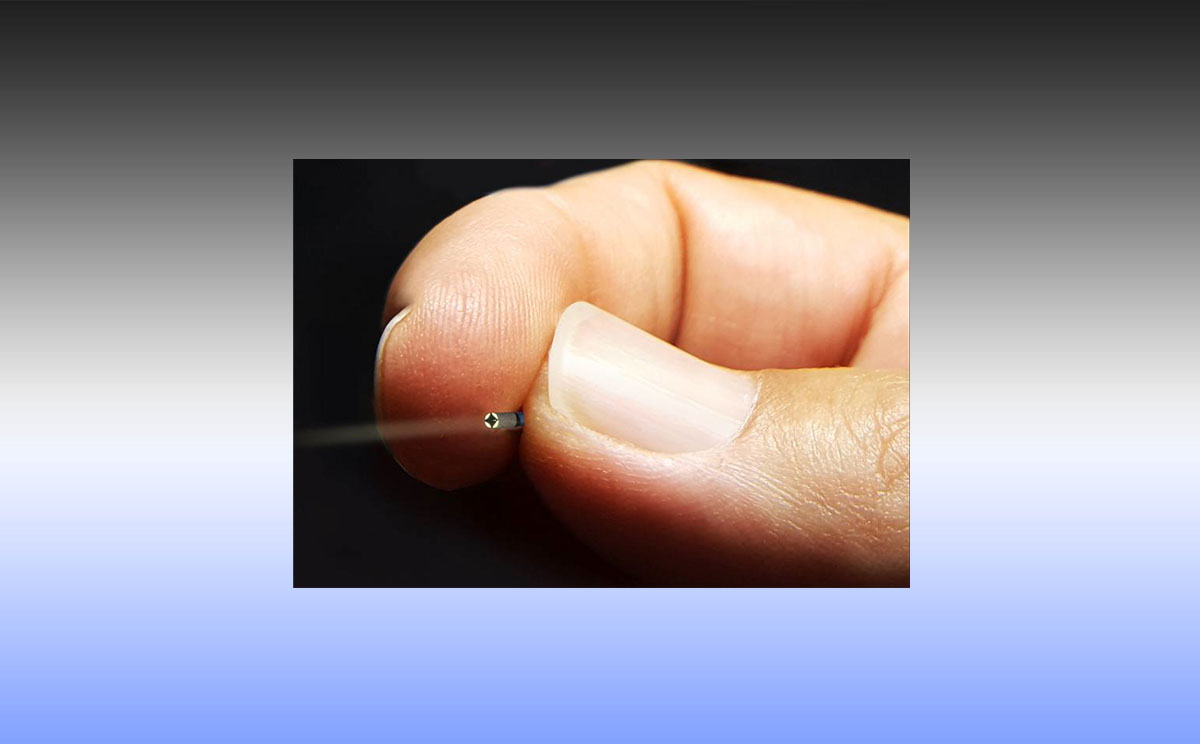Product Gallery
Discover Canon's innovative video sensing devices, designed to meet diverse imaging needs. The product gallery features advanced single-chip HD cameras and live tissue imaging cameras, providing unparalleled image quality and precision. Ideal for medical and industrial applications, Canon video sensing devices deliver superior performance and reliability. Their compact design and high resolution make them perfect for capturing detailed, real-time images. The following photographic materials are provided here exclusively for sales promotion and/or media coverage of Canon Industrial Video Cameras and its products..
The following photographic materials are provided here exclusively for sales promotion and/or media coverage of Canon Industrial Video Cameras and its products.
To save an image to your PC:
- Click the item—his will open a window containing a large, high-resolution image.
- Right Click the larger image and select "Save Picture As".
- Navigate to the directory on your computer where you'd like to place the image, click "Save".